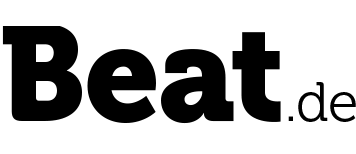In our exclusive interview, the WaveDNA talk about the innovative songwriting tool Liquid Music and its development.

Glen Kappel: Research and Designs
Peter Slack:Architecture Developer
Haig Beylerian: UI/UX Designs. Help & Support Documentation
Mike Sliwinski: Developer, Designer
Helen Georgopoulos: Sales and Marketing
Beat / What inspired you to create Liquid Music?
Glen / Our main inspirations were the same as those that inspired our first product Liquid Rhythm. Liquid Music is a continuation and culmination of the ideas behind Liquid Rhythm in many ways. When we thought of it on its own as “Liquid Harmony” in the early days of development, the idea was to do for chords and melodies and tonal instruments in general what Liquid Rhythm did for drums and percussion, only moreso due to the added complexity involved. The common themes come from a desire to have sets of simple building blocks that you can use to assemble music quickly. Also to provide a background theoretical structure that can assist the user in making ‘musical constructions’ in the way that having good blueprints can help in building a house, say.
The intention was also to provide a tool that would allow users who perhaps didn't have the strongest music theory background to still be able to access the benefits of theory in terms of providing structure without really having to think much about it or master it. Even if you did know theory, this toolset world provide a way to track the structural information without having to look at each note to figure out what chord was happening here or there. If you’re somewhere in the middle, you can learn more theory interactively while playing around. We try to use music theory and structure to enable the ‘smarts’ of analysis and generation, which are flip sides of each other and sort of basic to our approach.





Beat / Please explain the concept of the plug-in.
Glen / In general, DAWs do not provide ways to specify the structural elements of most popular western music, or at least, they are not set up that way on their own. Naturally enough, they more or less provide a blank canvas that can display notes that have been recorded in MIDI or input manually one at a time, and it is up to the skills and knowledge of the music maker to provide the structure including the notes that are in the same key or where chord changes happen in time as part of the performance, buried inside of it. There is no easy way of indicating or displaying this information nor any guidance offered to the composer or user about which note-lanes on the arranger canvas are part of the chord progression and which not (even if the composer has this clear in her head), for a simple example.
So the concept behind using Liquid Music as a plug-in is that it can not only show this information to the user but also coordinate the information with the notes and grid-lines on the "prepared canvas" we provide. These layers of independent structural information in Liquid Music are what allows for instantaneous transformations that will sound musical by always being "in key". Together, these layers act to set up an environment with key and chord regions the user can specify in such a way that it allows a user to quickly create multiple variations of an instrument track performance, and/or create accompaniment tracks in other instruments that all follow the same chord progression. This way users can sketch away and try different patterns or draw musical shapes, or change different aspects or layers of the performance to get quick interesting results.
Peter / Most people are surprised when they create an instance of our plugin and it is like they get a whole DAW running underneath. We’ve updated our original plugin from Liquid Rhythm days to improve the user work-flow of our plugins and allow multiple instances of VST for example. These are some of the ways our software is unique in the ways it acts as a plugin.
Helen / The concept of the plugin is to allow someone to instantly create song ideas. We wanted folks to be able to experiment with song ideas in seconds, without requiring a strong background in music theory, but providing a framework that kept folks operating in a musical way.





Beat / How does Liquid Music help to create new chords, melodies and song ideas?
Haig / One of the features that went through several internal versions was the Chord Sequencer. We wanted to build something that would allow a person to create a chord one element at a time. So, for example, you would be able to select a note to act as the root of the chord, decide whether it was major, minor, diminished, and so on, and then add extensions to that chord like 7ths and 9ths.
As a classically trained musician, I also hoped that this representation would help educate users, and ultimately lead them to feel more comfortable with harmony.
A feature of the Chord Sequencer is that it feeds off the Key and mode selection. When you are working in a key–C major, for example–the Chord Sequencer can show all the chords that are in the key of C. Essentially, using a colour-guided system a total beginner to the world of music theory can begin composing in key while experimenting with colourful chords they might not be familiar with.
Mike / Melodies are easy in Liquid Music! Everything is visually intuitive in the most basic way possible - you draw a line on the screen and the melodic notes snap to the chord progression. Want to embellish that melody? Accompaniment harmonies are easy to add, which by default will follow the same trajectory as what you drew in, but can be set to move in opposition or stay as static as possible through the chord progression.
Peter / Beyond the obvious, I find that this tool helps in two major ways; first there is a looping mode so that I can play in a repetitive context as I create mixes and tracks, and secondly I can change the contents in real time as the loop continues. This allows me to in a sense sculpt a phrase in real time, or like a pottery wheel I can form the phrase up while the wheel is turning.





Beat / Please tell us more about the sketch tool.
Glen / Oddly enough, given how central and up-front the feature is, the sketch tool was one of the final main pieces to fall in place after we had the basic framework of the arranger canvas along with basic forms of the other main tools. Plus we had the rhythm track in place from Liquid Rhythm. I had a few designs for how to populate the prepared canvas with notes, and we had tried some configurations with dials, but all these approaches seemed lacking. It's funny but the idea of using a simple gestural line to determine the melodic contour while specifying which intersection points become active notes was sort of staring us in the face for a little while before WaveDNA’s UX Manager at the time, Saro Migirdicyan, had it click for him. As soon as he suggested it, it seemed obvious and natural. “Let’s totally do that! It’s like connecting musical dots.” Then Mike Sliwinski (a University co-op student at the time) took over setting up the logic for the voices panel and implementing it all.
Mike / Working on the Sketch logic was the first professional opportunity where I was given much free rein over development from design through implementation. I began work on the controls that eventually became the “Voice” tab, which provide the capability to set the number of accompanying harmonic voices alongside a series of functions for controlling the spread or spray of notes that are generated in the wake of drawing a basic melodic line (which the Sketch is meant to represent). We aimed to provide a set of simple controls for each possible harmonic voice: a toggle button to turn on and off voices as desired, Motion controls to set how the harmony will follow the Sketch line (similar, contrary, oblique), and Frequency, Offset and Probability controls to provide pattern-based filtering of the voice in question. The Motion controls were influenced by the classical voice-leading texts I had read most recently at that time, while the filtering controls were based more in previous experience with MIDI effects and hardware devices.
Another Sketch-based tool for note filtration which was developed primarily by me at this time was Liquid Music’s Arpeggiator, also situated on the “Voice” tab. When active, the Arpeggiator disables the Frequency, Offset and Probability controls. Most DAWs have some simple arpeggiator, but with Liquid Music’s Sketch tool, I saw an opportunity to provide more flexibility with different ways that the function can use the information from the line that the user draws. Specifically, with our arpeggiator, you can control things like when the function resets (by the number of notes in the sequence, after a specified bar/partial bar length, or a combination of the two), the way the Rhythm Track independently affects the iteration of the arpeggiation sequence, the way notes wrap about the trajectory of the Sketch, etc.
Finally, the set of Voice Filters can be used to create polyphonic/rhythmic patterns, by filtering out notes at given rhythmic locations, or, if the Arpeggiator is currently active, *adding* chord stabs at particular locations within the bar to provide rhythmic and tonal embellishment to an arpeggiated pattern.





Beat / Can you explain the rhythm layer of Liquid Music?
Haig / This set of tools makes large-scale velocity, groove and note duration changes a breeze. The way it works is by grouping note events by their rhythmic location within a 4/4 bar, such that you’re able to target a specific 8th note in a bar and apply a velocity, groove or duration transformation. You can also group notes in a variety of other ways that result in unique and varying feels.
Glen / Any changes the user makes to any of these rhythmic aspects of the performance get stored as settings that will be applied to any further transformations you make or whenever you redraw another Sketch line. They become like performance-based “brush-settings” for the Sketch tool.
Beat / How do the chord suggester and chord sequencer work?
Haig / The original idea behind the Chord Suggester was that we wanted a tool that could help anybody create a chord progression based on a mood. We tried our hands at lots of programmatic solutions to this question early on where we would codify existing music theory principles, but ultimately decided that to properly capture the “mood” part of the tool we needed to look at a lot of source material where these chord changes were happening. So we did! I personally transcribed hundreds of songs, keeping track of each unique chord change and progression. The way it works is by allowing a person to select a starting chord and then, based on a mood selection, offering a path to follow to complete a chord progression.
The Chord Sequencer is a much more deliberate and independent tool by comparison. The way it works: There is a global Key parameter where you decide the key of your song. Once this is set, the Chord Sequencer identifies every chord root that would be in key, the quality of each of those chords (are they major, minor, etc), and the available extensions on each. Knowing that the 9 on a iii chord in a Major key is flat, for example, is something that the Chord Sequencer knows and will highlight automatically. It’s very similar to having an assistant whose sole purpose is to know music theory there with you while you work on chord progressions. So like the Suggester, the Sequencer can show you what is in key and what will definitely “work” in the context of what you’re working on.
For the more adventurous, there is a feature to turn this guidance off altogether and you can sequence anything you want! For me, the Chord Sequencer offer the ultimate balance between ease-of-use and robustness.
Beat / Which are the most exciting features of the plug-in to your mind?
Haig / The Chord Sequencer, Voice Control, Arpeggiator and Voice Filter together offer results you’re not going to find anywhere else. In a lot of ways, some of the choices they provide are beyond the realm of my own understanding. The Arpeggiator and the Voice Control used in conjunction creates all sorts of happy accidents. Add to this the Voice Filter, and now you’re generating some truly musical performances. I mention the Chord Sequencer as well since it’s incredible to be able to apply chord transformations to the above melange and see your notes just snap to correct places, no matter how wacky the progression might look or sound.
Mike / Having independent, modular control over each musical Layer (and its contained parameters) factoring into the generation process, while being able to hold the other aspects of the performance constant is a very powerful component of our software, and is one of the most exciting application-level features to me. Large-scale changes become accessible with single actions, while a certain consistency (whether it be that the chord progression, sketch, voicing, or rhythm is held constant) provides a kind of grounding continuity which aids the ideation process. Another exciting feature is the level of customizability we open up to the users -- that is, Liquid Music is a MIDI generator, but with more generation parameters exposed than any other generator I’ve played with -- which allows for the capability of creating highly tailored, unique performances. A third compelling, useful, and productivity-enhancing feature is that most individual panels (which contain generative parameters), as well as the Layers themselves, offer the capability for users to save their own custom presets. This allows for previous ideas to be mixed and matched in different ways to yield novel results. Overall, this strikes a fine balance between allowing for very granular fine-tuning of aspects of the performance, alongside the capability of swapping out large components of the generation pipeline to yield large changes.
Glen / I like to play around with importing MIDI files of performances I like, or a few tracks from a song fragment, and then messing around with sketching alternatives or variants or additional tracks that follow the same chord progression. You can get some strange mutants that still have echoes of the original performance. But I also spend a lot of time fantasizing about the features we still want to build...
Helen / The Sketch tool allows you to experiment and create melodic and harmonic musical ideas in real time that you wouldn’t have otherwise come up with on your own. It’s a very exciting way to create new parts of a song.
Beat / Can you give our readers some tips on how to get the most out of Liquid Music?
Mike / It can seem overwhelming or daunting when first using Liquid Music, due to the large parameter set which factor into the generation process, and the fact that most of these parameters are controllable by the User. An aim in our design for creating the Sketch interface was to increase the accessibility by providing a tactile-like means to interact with the arranger which is intuitive and easy to use. After beginning to get a model in one’s head for how the different “Layers” of LM modularize the generation parameters, and how they will influence the MIDI generative process, it is useful to dive in more deeply into each of the individual tabs and their contained panels to try to understand exactly what each of them does (while holding the rest of your performance constant). The better you understand each step’s contribution, the easier time you will have devising your own patches and clips! We have packaged a wide variety of Preset content at varying levels of scope along with LM, which should help one to learn how each of the areas work and to see some of the wide array of possibilities each of the panels provide! Furthermore, we’ve aimed to provide easy access to certain known-to-be-desired parameter sets (i.e. quarter notes for rhythm), so users can retrieve them easily in a single action, and then focus on tailoring another Layer of the performance elsewhere. If so desired, they can afterwards return to the Layer or panel they initially chose a preset for and customize it to their desire (tweak your heart out!) -- or, to make large-scale changes with a single click (but still maintain a degree of performance-level consistency, like staying in key or in rhythm!)
Another useful tip is that whenever you don’t understand how something is working, hover your mouse over the panel or UI element and read the brief information blurb in the “Help Panel” in the lower-left of the application window. For further investigation, or if more clarification is necessary, our User Manual provides a more in-depth look at all of the components.
Haig / Check out our tutorial videos on our website WaveDNA.com, there is a collection of good tips and guides available on a number of topics.